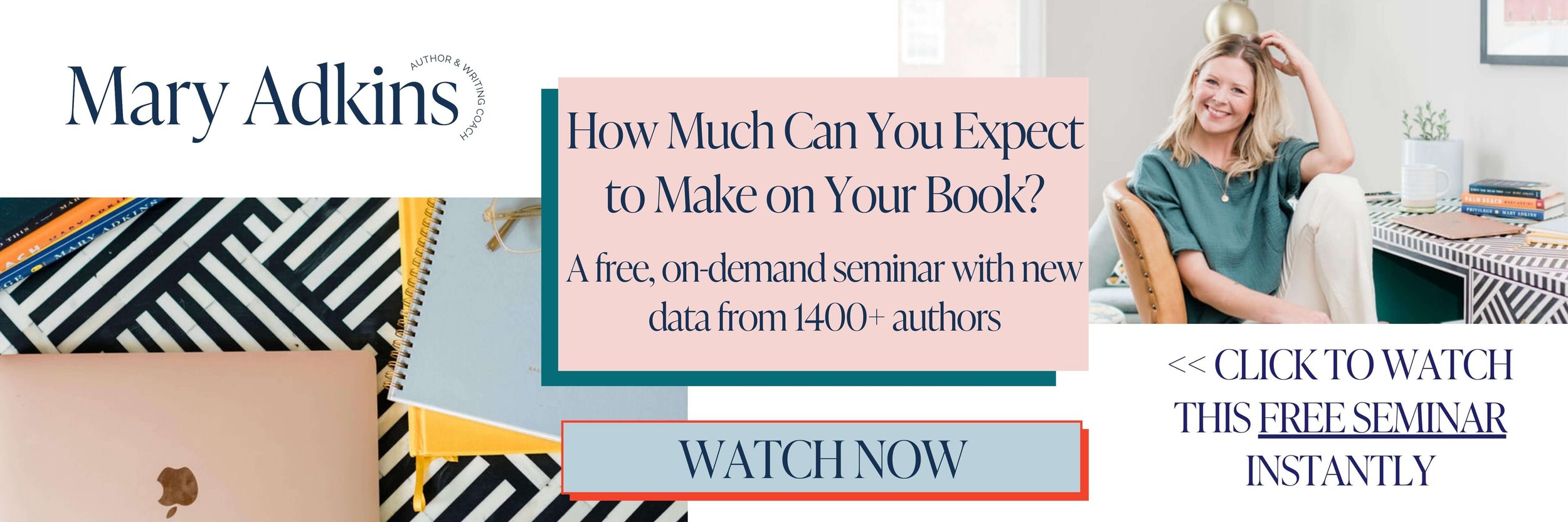3 Bits of Software Every Writer Needs in Their Life!
Today I'm going to share with you the three bits of software that I think you need in your life as a writer. As writers, I know we all have our favorite way to write.
Some of us write on iPads. Some people swear by notebooks and ink. Some romantic types have their typewriter or their more modern version of typewriters. And in the magic of the digital era, we now have software that can sometimes be absolutely essential.
Here are my three favorite kinds of software to use as a writer.
Quick story…
Quick story before we start to frame this discussion. A couple of years ago, I started working with a writer who was a doctor at a big hospital on the west coast and she had decided that she wanted to write a novel.
She has a couple of little girls, and after seeing her girls' faces light up when they were reading their middle grade novels, she thought, “Oh, I think I want to do that. I think I want to write a novel for older children.”
But how was she going to find the time? The pandemic had just hit, so if she was busy before she was really busy now just seeing patients all day.
A big part of our discussions were around how she was going to find time to get this done when she was both a mother and a busy doctor.
One day she emailed me and she said, "Hey, I think I may have found a way to do this, but I just wanted to run it by you to see if you think it's a bad idea. I've been writing my novel on the notes app of my phone when I'm at the hospital, like between things. Is that okay?" I laughed and I said, “Why not? You do whatever works for you.”
I don't think either of us expected that she would write her entire novel that way, but that's exactly what happened. She finished a full draft of her novel, which was over 50,000 words, a good length for what's called a middle grade novel, which is a novel for younger readers, and she did it all on the notes app of her phone.
So I'm telling you that story to set the stage, because I want you to know that there is no one right software that you need to use as a writer, just like there's no one right way to write or one right place to write.
You don't need special equipment. You can write a full draft on your phone or with a pencil and a piece of paper. That said, let's dive into the software that I love to use so I can tell you why I think it’s so special.
Recommendation #1: A good old fashioned notebook
My first recommended software, based on what I do, is old school. It's a notebook. I write my books in notebooks, and I started doing this when my son was born.
I had written my first novel on a computer, just like most people have done since the year 2000. But after I had my son, I would face this computer screen and this blank page and I experienced what I had heard people talking about before, but I had never experienced myself, which was paralysis.
Seeing the blinking cursor just felt really daunting and the typed words felt too permanent or something.
So I decided to change it up. I thought, well, maybe if I write by hand, I won't be as intimidated by the process of writing, and I found that that was true. I could sit down and hand write in a way that I couldn't just sit down and type, because it didn't have that permanence. It didn't feel as serious.
But there were other benefits as well. First of all, you can take a notebook with you anywhere. You can't just haul your laptop around anywhere.
You can take your laptop a lot of places, but I've worked with one writer who wrote her novel in her van while she was in the carpool line, sitting in the driver's seat, inching forward every few minutes. It would be hard to hold a laptop on your lap when you have the steering wheel right there. But because she was writing in a notebook, she was able to pretty much write her whole book this way.
So I love that you can take a notebook anywhere, too. Again, I find I don't judge the writing as much because it doesn't have that finality, that look of typewritten words on the screen.
And finally, there's actual research showing that when you write by hand, the same regions of your brain that you use while you're reading light up, but that doesn't happen while we're typing. Isn't that cool? I thought that was really interesting.
And as a total non-scientist, I have interpreted that to mean that when I'm writing by hand, I'm closer to experiencing what the reader is experiencing than when I'm typing, and that rings true to me. That is what it has felt like.
So with that second novel, I hand wrote it out of obligation, but I discovered so much greatness about that process. So much so, that hand writing became my process afterward, and it's what I've done ever since.
Recommendation #2: Scrivener
My second recommended piece of software is Scrivener. Scrivener is my favorite software. You can use it to write a draft or you can use it to transcribe your draft if you hand wrote it, which is what I do now.
But I've done both. I've written a first draft in Scrivener, and I've transcribed a handwritten draft from my notebooks into Scrivener.
What's so awesome about it? It helps you stay organized. When I am transcribing my handwritten draft, for example, I will often find that I have some scenes that I just don't know where to put. I don't know if they go in the story right where I've written them, but I know I don't want to lose them.
I'll also find that I have notes to myself, or little bits of research or character ideas. Where do I put those? If I were just typing in a Google doc or a Word doc, I wouldn't know where to put those things except to start an entirely new document, and then you have a million documents that have different names and you have to be able to find them.
Scrivener keeps you organized. There are places for all of these things. So as you're writing your draft on the left hand side of the screen, you will just add a scene as its own individual little file so that you can drag the scenes around.
You can reorganize them. You can quickly scan them and see what order your scenes are in. If you have scenes like I did when you're transcribing, and you don't know where to put them, you can put them in their own little folder of scenes that you don't know where they go yet, and then place them later. So it's really helpful for organizing your work.
It also has some cool built-in tools like a cork board, where you can kind of picture index cards set out to digitize your planning of the rest of the book, or storage for all your research in one folder so it’s easily accessible.
Another thing I love about Scrivener is that it's affordable. As of the time I’m writing this blog, I think it's around $48. That's really not too bad when it comes to writing software.
And finally, in case you're worried about this, you can easily convert your Scrivener file to other file formats like Microsoft Word or PDF. It's super easy. All you do is go to the menu and then choose compile and it compiles your draft into any format that you want. It's really simple.
Recommendation #3: Microsoft Word
The third piece of software that you must have as a writer is Microsoft Word. And I'm sorry, you need Microsoft Word. As my business manager and I like to say, Microsoft Office, because they got there first. But it's true. Microsoft got there first, and it became what everyone uses. And it's still what everyone in the publishing industry pretty much uses.
Literary agents accept submissions in Microsoft Word. Editors at publishing houses are going to edit your draft in Word and send you back edits in Word. So you are eventually going to have to have Microsoft Word and convert your draft to Microsoft Word.
Now that doesn't mean you have to type your draft in Word. As I said a moment ago, I think Scrivener is superior to typing in Word for a number of reasons, but eventually you'll want to get Word.
You do have the option of compiling a Scrivener document and converting it into Microsoft Word without actually having Microsoft Word on your computer. So you can be working in Scrivener and then compile it and turn it into a Word doc to send it off.
That is an option, but it's a limiting option because you won't be able to open the document and make changes in it once it's in Word, and that makes me feel uncomfortable. I want to be able to actually see what I'm sending out to people.
Plus, once you're actually working with an editor, because you sold your book to a publisher, you're going to need to be working in Microsoft Word. So you will need to get it eventually, like it or hate it.
Bonus Recommendation: Evernote
I have one more bonus recommendation for you, which is Evernote, a note taking software for your phone. Here’s a couple things I love about Evernote.
Sometimes when I use the native notes app on my iPhone, I've found that things will sometimes randomly disappear. I don't know why it happens, but I've never had that problem with Evernote.
Evernote syncs with the cloud, so if you also have it on your computer, whatever you do on your phone will also show up on your computer and you can copy and paste images and things.
There are a lot more formatting possibilities that you can use in Evernote, but of course you can also just type. You don't have to use that more sophisticated option.
Still, whether you use Evernote, the notes app on your phone, or a tiny notebook like the cute little Moleskine that you tuck into a bag, you want to have something to take notes on as you go about your life. Inevitably you're going to see something cool or remember something that you want to add into your writing, and if you don't write it down, it's just too easy to lose it.
Ready to write your book?
Now that you have all these software tips, let's talk about how to actually use them to write your book and get it done. Maybe you'd love to write your book, but you don't know how to find the time or you haven't written a creative word in years.
Or maybe you’re the opposite. Maybe you have an MFA in creative writing, but it sucked all the fun out of it and now you're stuck. If any of these are you, good news. As a three time published novelist and writing coach, I've put together a free training on how to write your dream book while holding down a full-time job. And in it, I'm going to teach you the exact process I used to write my books.
All you have to do to get this free training is click below to apply to my program, the Book Incubator. The application is just two questions, takes less than five minutes, and there's no obligation to join the program.
If you're admitted, I'm going to send you this free training right away. It's totally worth your time. I promise.